Before You Begin
Before starting work at Trinity Health, you need to complete a variety of important action items to ensure a smooth onboarding process. Use this page to guide you each step of the way.
The links included on this page are not compatible with Internet Explorer. Please use another browser.
New Hire Mandatory Processes
The following steps must be completed before you will be able to being work.
Throughout the pre-employment process, most of our communication will come through email. Please watch for multiple emails between now and your scheduled start date. Be sure to check your spam/junk folder if you don’t see an email within the timeline below.
Our communication timeline is as follows:
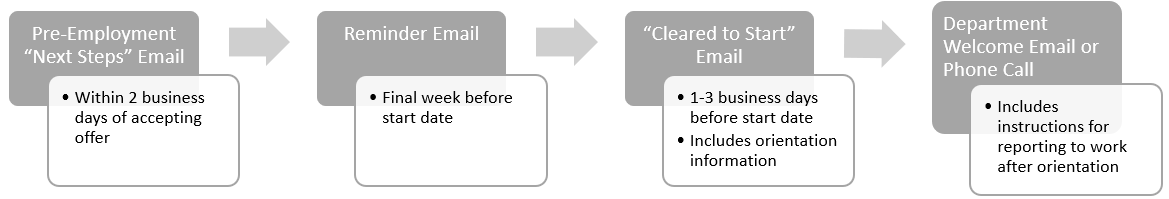
- This step will be completed in Workday (Candidate).
- All 3 tasks (Offer letter, SSN, Personal Information) must be fully completed before we will be able to proceed.
- Click here for Offer letter job aid.
Our HR Service Center is available to assist you with signing your offer letter and completing your pre-employment tasks in Workday. They can be reached at 1-877-750-4748, Option 3.
Trinity Information Services (TIS) is available to assist with any network or login issues after you are hired into our system! They can be reached at candidatesupport@trinity-health.org.
- This step will be completed through Sterling (check spam for Sterling email link).
- This process may take multiple weeks, so it is important to fill out the information as soon as possible.
- After you enter your information into Sterling, the report can be processed while other pieces of the pre-employment process are being completed.
- It is important to fill out the Employment Verification portion as accurately as possible. Please do not include any unpaid/volunteer opportunities, or employment outside of the United States, as Sterling will not be able to verify it. Sterling may email you directly to request additional documentation or contact information if they are unable to complete the verification.
- Please contact Trinity Health Sterling Support Team at CandidateSupport_Tier1B@sterlingcheck.com or ph. 1-833-780-7902 ext. 2003 for any questions
This step can be completed virtually through our partner Equifax and should be completed prior to your start date. Review the Virtual I-9 Process Guide for assistance in utilizing the virtual verification method.
- 1. Click link to start the verification process I-9 Virtual Link.
- 2. Select location in the dropdown box. (this will be noted in your welcome email)
- 3. Enter Section 1 Information
- Include all last names: You should include all last names you have used, including your maiden name (if applicable).
- Include hyphens and apostrophes: If your name has a hyphen or apostrophe, you will need to include it.
- Include all last names: You should include all last names you have used, including your maiden name (if applicable).
- Virtual Section 2 Verification
- Your I-9 Section 2 Verification will be done virtually using video conferencing/virtual meeting technology. After completing Section 1 of the I-9, you will upload a photo of the front and back of your documentation, then you will click to meet with a virtual agent to verify your documents.
- The hours to meet with a virtual agent are M-F 5am-4pm PST/8am-7pm EST If you are completing Section 1 outside of these hours you will be notified to return to complete the portion of meeting with a virtual agent during the hours of operation.
- To be prepared for the virtual I-9 Section 2 Verification, be in a quiet well-lit room as the agent will be confirming your identity on camera. Have your documents ready to share with the agent and ensure your camera and microphone are turned on.
- Your I-9 Section 2 Verification will be done virtually using video conferencing/virtual meeting technology. After completing Section 1 of the I-9, you will upload a photo of the front and back of your documentation, then you will click to meet with a virtual agent to verify your documents.
- From beginning Section 1 of the I-9 to finishing Section 2 with a virtual agent, it should only take between 10-15 minutes. Please set this time aside so you can finish the process in full.
- Please visit the Official Website of Homeland Security for a list of acceptable documents.
- If you have specific questions regarding the completion of your I-9, please contact Workforce Solutions Support at 877-664-8778 or workforcesolutions@equifax.com.
-
Your New Hire Physical is an assessment that includes a review of functional requirements, urine drug test, TB testing, and review of your immunization status for Hepatitis B, Measles, Mumps, & Rubella (MMR), Varicella (chicken pox), tetanus, COVID, and flu vaccines.
Instructions for your New Hire Physical:
Workplace Health Addresses and Forms
- Complete all Workplace Health Forms prior to your scheduled appointment.
- If you need to cancel your appointment, please contact your Talent Acquisition Partner.
- Please arrange for childcare, as children are not allowed at your new hire physical appointment.
- For those under the age of 18, a legal guardian/parent must be present at your new hire physical appointment.
- If you bring immunizations, blood work or other testing with you to your appointment, documents must have your name and date of birth present on each page.
- Records must be on official letterhead from a physician’s office, state vaccine registry, or previous employer records.
- If you have any of the following information, please bring to your appointment:
- COVID vaccine status—must have 2 dose initial series (can have 1 documented dose with next appointment scheduled) OR religious exemption OR medical exemption containing information from your personal physician why you are unable to receive.
- Flu vaccine
- Tetanus shot within 10 years, if this is not up to date this will be provided to you at your appointment
- Hepatitis B—3 dose series and titer showing proof of immunity.
- MMR—2 does series or proof of immunity.
- Varicella—2 dose series or proof of immunity (please note childhood disease is NOT accepted as immunity, must have documented immunity as adult by completing lab test)
- TB test within 6 months of physical.
-
If you do not have the proof of immunizations, titers showing immunity or TB test, this will be provided to you at your physical at no cost to you. You do not need to complete this testing at your personal physician’s office prior to your appointment.
ReadySet Instructions
To access your New Hire physical results click on this link: https://mercyhealthmi.readysetsecure.com/rs/ and create a ‘New User Account” by clicking ‘New User’.
Follow the below instruction:
- Organizational Access Code: 2748
- Program Type: CREATE USERNAME ONLY
- Type the code below and click next
- Enter demographic information on next screen
- Population Type:
- If you are new to the organization select ‘New Hire’
- If you are a Rehire select ‘Employee’
- This step will be completed in Workday (Employee).
- You must be hired into the Workday system before you will be able to complete this step. You will receive new login information once your employee account has been created.
- First, you’ll need to activate your account. You will receive two (2) automated emails from Trinity Health with your username and temporary password. This may take up to five (5) business days after you sign your offer letter.
- Once you login, please complete all the onboarding tasks available to you.
- Please note that as you complete certain tasks, more tasks may appear.
- Onboarding Tasks Workday attachment
Grand Rapids Employee Badge and Parking Pass:
- Submit a professional style photo of yourself to be used on your employee badge
- Please have a solid white background in the photo
- Headshot style from the shoulders/chest up
- Please no selfie images or inappropriate tops
- Please fill out attached “GR- Security Information Form”
- Email both photo (JPEG format) and Security Information Form to: mhsmsecuritymb@trinity-health.org
- To allow time for processing, please submit your Security Information Form and .jpg photo, ASAP. You will receive a Security/Parking packet via email once your badge has been printed and filed for pick up.
Grand Haven/ Muskegon Employee Badge and Parking:
- Submit a professional style photo of yourself to be used on your employee badge
- Please have a solid white background in the photo
- Headshot style from the shoulders/chest up
- Please no selfie images or inappropriate tops
- Please fill out attached “GH/MU- Security Information Form
- Email both photo (JPEG format) and Security Information Form to:
muskegonsecuritymb@trinity-health.org - To allow time for processing, please submit your Security Information Form and .jpg photo, ASAP.






